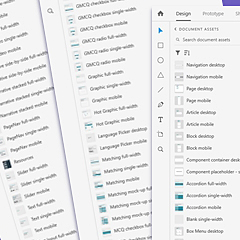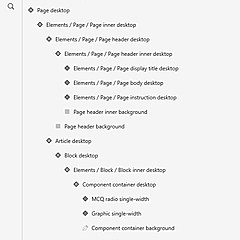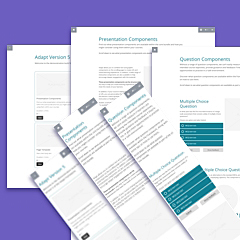Delight clients
If your business involves working with clients, you'll know how important their brand identity is to them. Using the UI kit you can create a prototype to show them an example of what their branded content will look like in Adapt.
This extra prototyping step is used by some of the top e-learning agencies as a way to bring extra confidence and prove themselves as a premium supplier.
Keep the team aligned
When working with a team of designers and developers it's critical to ensure they are on the same page. Many designers may only have limited experience with Adapt and may not be aware of how each interaction works.
By allowing them to build interactive prototypes themselves with all the components and extensions avilable to them they can become more acustom to Adapt.
Save designer's time
We've spent hundreds of hours making this UI kit the perfect tool for any team using Adapt. Designers can use the template and start creating prototypes from the start.